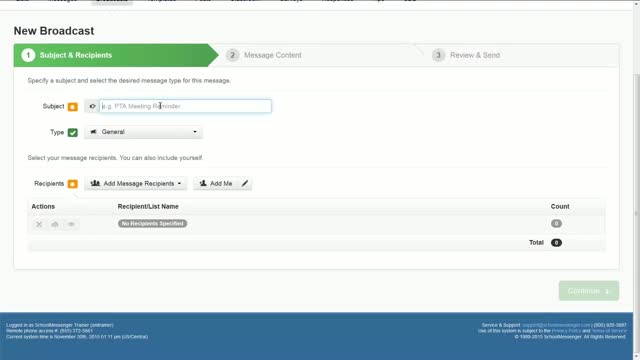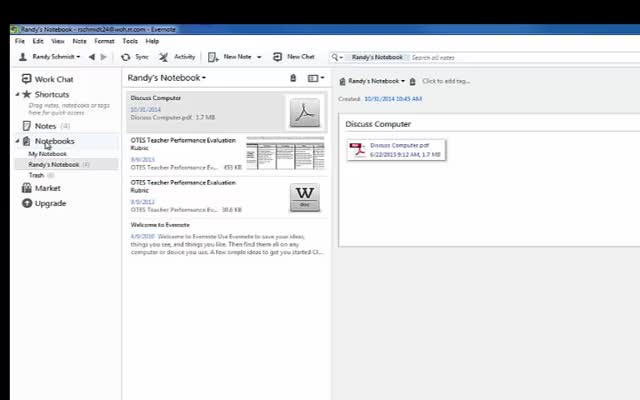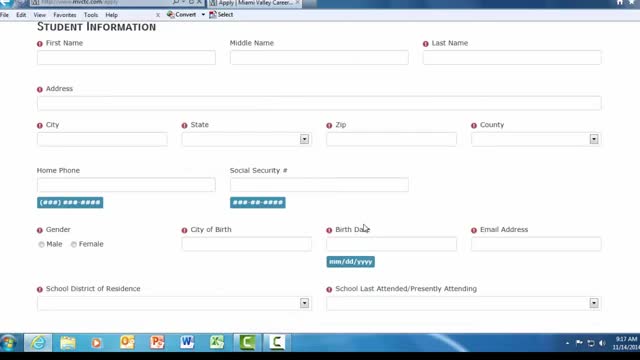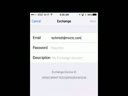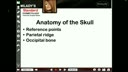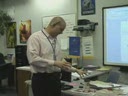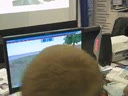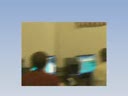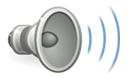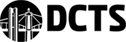rschmidt's Media Stream
How to use the Front Office Kiosk
These Videos demonstrate the usage of the Front Office Kiosk
Safari Montage
This is a collections of videos to show a user how to use the Safari Montage Server. A user guide is also included.
On-Line Application Process and Instructions
This is a collection of documents and videos to demonstrate the usage of the On-Line Application process.
Using the iPad in the Classroom
These Videos Help a user understand how to use the IOS App called "Explain Everything"
SecondLife Walking Through The Old Student Activity Center
SecondLife Walking Through The Old Student Activity Center
rschmidt
Film & Animation
61
00:24
Secondlife A Fly By of the Old West Building
Using Secondlife to Fly by the West Building
rschmidt
Film & Animation
80
01:16
Secondlife Old West Building
Using secondlife to stroll through the old West Building
rschmidt
Film & Animation
70
02:18
Adding Printers to Student Laptop Computers 2021
Demonstration how to add printers to student laptops
How to Upload a Video to CTCtube
This is a "How to" video on how to upload videos to CTCtube
Translate Using Word and Google Translate
Translate Using Word and Google Translate
Incoming Junior Laptop Video 2020
This video explains how to log into new Junior Laptop. How to use it.
Jerry Heckman Retirement Video
Jerry's Retirement Video Video done by Mike Sievers
rschmidt
People & Blogs
289
08:08
Viewsonic Interactive Display - Demo of MyViewBoard Software
Brief explanation of the MyViewBoard Software for the View Sonic Interactive Display
How to Create a Temporary ID
How to Create a Temporary ID in the Front Office Kiosk.
How to Purchase a Temporary Parking Pass
How to use the Front Office Kiosk. How to purchase a temporary parking pass.
Professional Trip Approval Form - PTA
This is a quick and dirty example on how to create a PTA on the website.
Robot Virtual Worlds Video
No Robot, No Problem! Robot Virtual Worlds is a high-end simulation environment that enables students, without robots, to learn programming. Research has shown that learning to program in the RVW is more efficient than learning to program using physical robots. RVW simulates popular real world VEX®, LEGO®, and TETRIX® robots in 3D environments while using the same language, ROBOTC, to program both virtual and physical robots. The RVW environment is perfect for home, classroom, and competition environments! http://www.robotvirtualworlds.com
Website Update February 2017
Website Update February 2017. Staff menu changes.
Nearpod - How it works
Discover how Nearpod works. Learn to launch interactive lessons that will engage all of your students. The was copied from youtube. https://www.youtube.com/watch?v=IfgPi3q18Sk
Nearpod 2016 Tutorial
Take a 16 minute tour of using nearpod in the classroom. This video was taken from youtube.com. https://www.youtube.com/watch?v=d1jPS4koKiA
SchoolMessenger - Staff Development Day for Teachers
During this demonstration, the teacher will learn how to send a phone and text message. The teacher will learn how to update student information. the teacher will get a brief demonstration on the IOS app.
How to Setup School E-Mail on a IOS Device
Quick Demo on how to Setup School E-Mail on a IOS Device.
SchoolMessenger - "The Message Sender" - Step 3 - Review and Send your Broadcast
This video was created by SchoolMessenger. This is step 3. Review and Send your Broadcast.
SchoolMessenger - "The Message Sender" - Step 2 - Phone Broadcasts - SMS or Text Feature
This video was created by SchoolMessenger. In this video you will learn how to send a broadcast with the SMS (Text) feature.
SchoolMessenger - "The Message Sender" - Step 2 - Phone Broadcasts - Text to Speech
This video was created by SchoolMessenger. Send a message with the "text to speech" feature.
SchoolMessenger - "The Message Sender" - Step 2 - Phone Broadcasts - Call Me To Record
This was created by SchoolMessenger. In the video you learn how to create a broadcast with the "Call Me to Record" feature.
SchoolMessenger - "Creating Broadcast Recipient List" - Part 2
This video was created by SchoolMessenger. The Message Sender - Creating Broadcast Recipient List - Part 2
SchoolMessenger - "Creating Broadcast Recipient List" - Part 1: Custom Rules
This Video was created by SchoolMessenger. Learn how to create custom rules (Filters).
SchoolMessenger - "The Message Sender"
This video was created by SchoolMessenger. This is STEP 1 - Send a Message
SchoolMessenger - Getting Started - "The Message Sender - Overview"
This video was created by SchoolMessenger. First Video in the Getting Started Series.
Evernote - Internet Exlorer Add-On
This short video shows how you use Evernote within Internet Explorer. This add-on can be added to Chrome and other browsers. To get Evernote added to chrome, open chrome and go to the chrome web store. https://chrome.google.com/webstore/detail/evernote/dhfolfjkgpeaojbiicgheljefkfbbfkc?hl=en-US
Evernote - Share a Note
This is a quick video explaining how to share a note within Evernote.
Evernote - An Introduction
This is short video to explain evernote. This video does NOT get into much detail.
ScreenChomp App - Demonstration
This is a quick demonstration of the application ScreenChomp app.
The ShowMe App - Brief Demo
This is a demonstration of the app call SHOWME.
Using the iPad as an Electronic Whiteboard - Quick Demo
This is a quick demo on how to use the ipad as an electronic whiteboard. I am using the app explain everything.
Explain Everything - Mirroring the Screen Using AirPlay by MorrisCooke
This is a video from the website Explain Everything www.explaineverything.com
Explain Everything - The Basic Features of Explain Everything by MorrisCooke
This is copied Video from the ExplainEveryting Website: www.explaineverything.com.
Quick Workaround for Fixing Chrome and Outlook Web Access
Outlook Web App is not allowing me to attach files to emails. It worked fine up to Thursday. Did this happen to you? Well....it happen to a lot of people. Google made an update to Chrome and now a function we us every day in Outlook Web Access does NOT work. Watch this video and see how to change your browse's settings. chrome://flags/#enable-npapi
Trending Technology - Swivl Robot, Oculus, HP Sprout
See some trending technology. Swivl is a robotic mobile accessory, app and cloud service made to help anyone use video to create and share knowledge content, get feedback on skills and collaborate remotely. Oculus Rift. There are incredible games and experiences waiting to be made for the Gear VR. Learn how to use Sprout by HP to capture images, objects and documents and how to get creative using the various editing tools and techniques.
Safari Montage - Preferences and Settings
Video showing how to make adjustments to the user preferences and settings in Safari Montage Client.
Safari Montage - Search for Content
Video to show how to search for content stored on Safari Montage
Safari Montage - Playing Media
Video explaining how to play media within Safari Montage
Safari Montage - The Dashboard
Video to explain the Dashboard in Safari Montage
Kiosk Demo
Video of the application Kiosk. This is a brief explanation of the Kiosk system.
Student On-Line Application - Tutorial for District Counselors
This is a tutorial on the On-Line Student Applications. This video shows a Counselor how to complete the Student Application On-Line.
Student On-Line Application - Tutorial
This is a tutorial on the On-Line Student Application. This video shows a demonstration of the On-Line Application Process.
Student Resume Builder
This is a brief explanation on how to use the Student Resume Building.
How to Use the Barracuda Spam Filter
This is a "How-to" video to show how to use the Barracuda Spam Filter at MVCTC.
Outlook 2010: Task! Outlooks Best Kept Secret
Most of us use Outlook to manage our emails and our calendar, but far too few people take advantage of the Tasks function in Outlook. We'll look at how to create and track tasks, how to assign tasks to others and how to view them throughout the Outlook environment. We'll even show a few tricks along the way.
US Healthcare: A Short Story
In the 1940's American companies began offering health insurance as part of a more attractive benefits package to workers. Stay Smart Stay Healthy was created by Edward Batchelor at Humana Inc. as a new-media venture designed to deliver guidance, and to support awareness and understanding of the healthcare industry. His goal was simple: to educate consumers on the healthcare system by removing the usual complexities and replacing them with an informative and engaging series of videos.
Create a Calendar Item (appointment) From an E-mail
During the brief demonstration, you will see how to create a Calendar Item from an E-mail. The full version of Outlook must be used. This does not work with Outlook Web Access.
Demo of YCtube
This is a demonstration on the use of YCtube (OnMedia Spot). This demonstration shows how to: Upload a video, Upload a PDF, Create a Collection, and use the KHAN Academy function.
rschmidt
Youth Connections
184
15:01
ASUS Laptop Audio Fix 2013
This Demo shows a method to remedy the Audio issues we have been having with the ASUS X202e Laptop. Aug. 2013
Math Can Take You Places
What does a lobster have to do with mathematics? Find out as Executive Chef William Koval of the Adolphus Hotel explains how he uses math to calculate how much to charge for each meal and how much food to order. Students in the classroom use patterns to plan for the operation of a fictitious "Kids Café", collaborating to use serving sizes to determine what quantities of food are needed and the total costs.
CTCtube Upgrade 2013
This video demonstrates the summer of 2013 CTCtube upgrade.
A Quick Tour of the Wolfram Algebra Course Assistant
Taking algebra? Then you need the Wolfram Algebra Course Assistant. This definitive app for algebra--from the world leader in math software--will help you quickly solve your homework problems, ace your tests, and learn algebra concepts so you're prepared for your next courses. Forget canned examples! The Wolfram Algebra Course Assistant solves your specific algebra problems on the fly, often showing you how to work through the problem step by step.
This app covers the following topics applicable to Algebra I, Algebra II, and College Algebra:
- Evaluate any numeric expression or substitute a value for a variable.
- Simplify fractions, square roots, or any other expression.
- Solve a simple equation or a system of equations for specific variables.
- Plot basic, parametric, or polar plots of the function(s) of your choice.
- Expand any polynomial.
- Factor numeric expressions, polynomials, and symbolic expressions.
- Divide any two expressions.
- Find the partial fraction decomposition of rational expressions.
The Wolfram Algebra Course Assistant is powered by the Wolfram|Alpha computational knowledge engine and is created by Wolfram Research, makers of Mathematica---the world's leading software system for mathematical research and education.
Introducing Learnist - by Grockit
please check out this animated video done by some enterprising art students. We think this animation captures why we're creating Learnist.
About Grockit.com
Grockit is the the most fun and engaging way to prep for tests and to improve Math and English skills outside of the classroom. Students around the world use Grockit to prepare for the SAT, ACT, GMAT, GRE, LSAT and to improve grade 7 -- 12 English and Math skills. Try Grockit free at http://grockit.com.
Explain Everything IOS App - MVCTC PowerPoint
This video explains how to use the application Explain Everything with powerpoint. This video also explain how to upload to CTCtube.
Explain Everything IOS App - MVCTC Introduction
This video explains how to use "Explain Everything" on an iPad. This is a simple explanation on how to upload to CTCtube.
Explain Everything IOS App - An Introduction
This is a short video demonstration of the Explain Everything Application for the iPad.
Example of Blackboard Collaborate
A Math Teacher shows and example of the Collaboration Tool from Blackboard
Flip The Classroom - An Explanation From a Math Teacher
A Math Teacher explains why she flipped her classrom
Heart Sounds
A quick video describing how to find and assess the new onset of an S3 and S4 heart sound. Download the video at http://www.Ed4Nurses.com.
Interactive Whiteboard Experience
einstruction interactive Whiteboard experience demo
Update Product Key Demo for Office 2010
Getting the error message Office 2010 is NOT activated? Watch this video and see how to activate Office 2010. You will first need to get a product key from the Technology Department. Most product keys are included with the DVD supplied by the Technology Department.
Backing Up My Computer Before a Re-Image
Many people have personalized their computer for their daily use. Periodically, the Media Technology Department needs to Re-Image the computer. In this event, a user must backup their personal documents and settings. This demonstration shows how you might want to go about that process.
Google Image Search
Now you can explore the web in an entirely new way by beginning your Google search with an image. Learn more about images on the web and your own photos.
Overview of MS Office 2010 - By DCTS Lisa Fields
Office 2010 Overview. Lisa Fields of DCTS demonstrates the diiference between office 2007 and 2010
Morning Announcements 2-24-2012
Friday Morning Announements for 2-24-2012 by IMM
rschmidt
Announcements
1554
05:29
Onmedia Demo (CTCtube) Etech Conferenece 2012
Randy Schmidt Doing CTCtube demo for Etech Conference 2012
How to Place CTCtube Videos into Blackboard
Demonstration on embeding CTCtube videos into Blackboard.
Teacher Shows How to Use HoverCam for Math
High school math teacher from VT explains how he uses HoverCam to record videos and enhance lessons.
HoverCam Video Tutorial - by MrHoverCam
The HoverCam is a new type of device. We say it is “more than a scanner, and more than a cameraâ€. This means there are some new concepts when using the HoverCam. Live vs. Static Preview With the HoverCam, you get a live preview of the document under the camera. This means the document orientation can be adjusted in real time. You may place documents with various sizes freely. It is no longer necessary to wait for slowshowing static preview scans from a linear scanner. Snap-Shot vs. Scanning With the HoverCam, the entire page of a document is captured in a single snapshot. Expect that snapshot to finish within a split second. There is no mechanical sweeping action across of a scanning beam. If you are used to the long wait at a scanner, get ready for an instant change. Life-Like vs. Copier-Style Images With the HoverCam, the resulted image is a more accurate reproduction of the real document or 3 dimensional objects. Expect a life-like image that is significantly different from the carbon copy style of traditional scan images.
Mike Rowe testifies before US Senate about the Skilled Trades
"As the host of a TV show about hard work (Dirty Jobs), people often assume I speak for tradesmen and skilled workers. In reality, I don't. I can only speak for myself and anyone else who shares my addiction to paved roads, reliable bridges, heating, air conditioning, and indoor plumbing. ‎The initiative also will leverage Discovery Education's position to spotlight information on career opportunities in skilled trades and how to obtain training and experience. This includes tools that support the development of digital literacy, math and critical thinking skills required for individuals to obtain gainful employment." Mike Rowe and Discovery Communications announces a new multimedia initiative, Discover Your Skills, that will provide unemployed and underemployed Americans with access to resources for obtaining marketable job skills while also raising the awareness of employment opportunities.
Read it Later for the iPhone
Do you frequently comes across content you want to bookmark and check out when you have some down time? Read It Later gives you the opportunity to collect web pages and blog posts from the Internet and save them to read later. You can use Read It Later on or offline—at home, at work, on the plane, in the car…and no Internet connection is necessary. As of April 2011, there were over four million people using the Firefox extension version of Read It Later. So what exactly makes this service so attractive? First, it’s important to note that Read It Later can be accessed from a wide variety of applications. You can access Read It Later from your computer through browsers such as Firefox, Chrome, and Safari. You can also access Read It Later on your iPhone, iPad, Android, Blackberry, eBook Reader, Windows Mobile, or other mobile device. All in all, there are over 100 applications that are able to access Read It Later. Don’t you think it’s about time that you stopped feeling overwhelmed with the amount of web pages you need to review and checked out Read It Later?
Mobile Learn Device Demo
This is a short video to demonstrate the Mobile Learn Device App from Blackboard.
CTCtube - How to Search for Videos
This short video shows users how to search for a video on CTCtube.
HVAC Remote Desktop - Windows 7
This video shows students how to add the remote desktop icon in windows 7
HVAC Remote Desktop - Windows XP
This will show students how to add the remote desktop icon to the desktop on a windows XP computer.
PowerPoint - Animations - Effects
Animating text and graphics in yourpresentation is easy and can add visual interest to your PowerPoint. This video explain how to add a SIMPLE entrance effect.
Prezi Demo - Cloud Based Presentation
Prezi is a cloud-based presentation software that opens up a new world between whiteboards and slides. The zoomable canvas makes it fun to explore ideas and the connections between them. The result: visually captivating presentations that lead your audience down a path of discovery.
What is a HoverCam
HoverCam is an excellent classroom visual presentation tool. With fast and high resolution video, HoverCam is the most affordable and versatile document camera for educators. It can even double as a text book scanner for teachers.
rschmidt
Science & Technology
2448
04:17
Windows 7 - Personalizing Your PC
New to Windows 7? Even though there’s a lot in common with the version of Windows that you had before, you might still need a hand getting up to speed. This guide is filled with useful info about personalizing your PC. It covers the topics that Dave Johnson showed you in his video, Personalizing your PC: http://windows.microsoft.com/get-started Use this guide as a reference while exploring what you can do with Windows 7.
Windows 7 - Getting Around the Desktop
New to Windows 7? Even though there’s a lot in common with the version of Windows that you had before, you might still need a hand getting up to speed. This guide is filled with useful info about personalizing your PC. It covers the topics that Andy Sweet showed you in his video: Getting around the desktop. http://windows.microsoft.com/get-started Use this guide as a reference while exploring what you can do with Windows 7.
Windows 7 - Finding you Files
New to Windows 7? Even though there’s a lot in common with the version of Windows that you had before, you might still need a hand getting up to speed. This guide is filled with useful info about finding your files. It covers the topics that David Washington showed you in his video, Finding Your files: http://windows.microsoft.com/get-started. Use this guide as a reference while exploring what you can do with Windows 7.
Windows 7 - Changing Windows Setting
New to Windows 7? Even though there’s a lot in common with the version of Windows that you had before, you might still need a hand getting up to speed. This guide is filled with useful info about changing settings in Windows so it works the way you want it to, and info about tools you can use to keep Windows running smoothly. It covers the topics that Charlene Shepard showed you in her video, Changing Windows Settings: http://windows.microsoft.com/get-started Use this guide as a reference while exploring what you can do with Windows 7. In
Allied Health - Venipucture: Evacuated Tube Method
Phlebotomy Specialization Compency 7.4. Allied Health - Career Technical Education. Paula Wathen Instructor Miami Valley Career Technology Center. Demonstration of the Venipucture: Evacated Tube Method. Student is Ashley Johnson. 2009.
Automotive Technology - Turning Brake Rotors
The video is a demonstration on how to setup a brake rotor on the lathe correctly for "turning." All safety rules and procedure are included. bubbed, hubless, and composite rotors are demonstrated.
Photography - Demonstration of Lighting
Troy Baker demonstrates Silhouett, Split, Rembrandt, and Butterfly Lighting. 2008.
Interactive Multi-Media - Gameboard Project 2008
Interactive Mult-Media Lesson from Pat Carisle.
Media and Video Production Board Game Project
Pat Carlisle Gives a lesson in the 08-09 school year. Gameboard Project. You will see interaction between students as Mr. Carlisle gives a lesson.
Workforce Spanish - Face and Body Parts
Teaching Face and Body Parts in Spanish to students in Allied Health Biotechnology Tech Prep, and Dental Assistant. Students are Trisha Shuttleworth, Kristen Gillentine, Nathan Spears, Heather Collins, Danielle Lewis, Kaylee Thomas, Katherine Young, Valerie Johnson, Lauren Sargent, Laquan Cadney-Marbles Rianna Lamberston, Samara Mickens, Rebekah Weller, Leah Hoge, Elizabeth Brumback, Amver Cox, Rebecca Cash, Jourdan Mason, Ashley Duff, John Hornbrook, Chelsi Dailey
Secondlife - OSBA Conference Winds Down - Levi Grant - Mike Pope - Andre Ogletree
Senior Levi Grant of Franklin Monroe, Senior Mike Pope of Carlise High School, and Andre Ogletree of Patterson Career Center Demonstrate Secondlife. This took place on Novemeber 11, 2008 in Columbus at OSBA Capital Conference. Student Achievement Demonstration area.
rschmidt
Film & Animation
2096
01:28
Secondlife - OSBA Conference - Levi Grant - Mike Pope - Andre Ogletree
Senior Mike Pope of Carlise High School, Explains Secondlife, Senior Levi Grant of Carlisle, and Andre Ogletree of Patterson. Mrs Seifman explain how she used Secondlife in the classroom. This took place on Novemeber 11, 2008 in Columbus at OSBA Capital Conference. Student Achievement Demonstration area.
rschmidt
Film & Animation
2160
01:03
Andre Ogletree of Patterson Career Center Explains Life After MVCTC.
Andre Ogletree of Patterson Career Center Explain life after MVCTC. Andre is in the CIT Tech Prep program. This took place on Novemeber 11, 2008 in Columbus at OSBA Capital Conference. Student Achievement Demonstration area.
rschmidt
Film & Animation
2180
00:25
Secondlife - OSBA Conference - Levi Grant and Andre Olgetre
Senior Andre Ogletree of Patterson Career Center and Senior Levi Grant of Franklin Monroe, Explains Secondlife. This took place on Novemeber 11, 2008 in Columbus at OSBA Capital Conference. Student Achievement Demonstration area.
rschmidt
Film & Animation
1958
02:16
Secondlife - OSBA Conference - Andre' Ogletree
Senior Andre' Ogletree of Patterson Career Center and Senior Mike Pope of Carlisle High School, Explains Secondlife. This took place on Novemeber 11, 2008 in Columbus at OSBA Capital Conference. Student Achievement Demonstration area.
rschmidt
Film & Animation
2045
00:45
Secondlife - OSBA Conference - Levi Grant
Senior Levi Grant of Franklin Monroe, Explains Secondlife. This took place on Novemeber 11, 2008 in Columbus at OSBA Capital Conference. Student Achievement Demonstration area.
rschmidt
Film & Animation
1815
00:38
Secondlife - Training Simulations
There are many uses of secondlife. Using Secondlife for training is one of them.
rschmidt
Film & Animation
3433
05:34
Secondlife - Create a Simple Car
Watch how to create a simple car in Secondlife.
rschmidt
Film & Animation
3503
08:45
A Brief Overview of Secondlife for Education
This video gives an educator a brief overview on how to use Secondlife in the classroom.
What is a Sandbox in Secondlife?
Okay...I know what Secondlife is, but what is a sandbox?
rschmidt
Film & Animation
3384
01:57
2011 Veteran's Day PowerPoint
2011 Veteran's Day PowerPoint, "What Is A Veteran?".
What is SecondLife?
What is SecondLife? How does the Miami Valley Career Technology Center use Secondlife for instruction? See how the Miami Valley had students build objects in SecondLife. Watch Andrew Hugh of Designing Digitally teach class.
rschmidt
Film & Animation
2204
11:21
SN@P Jingle Video
SN@P Video used during Student Notebook Orientation. This is the SN@P jingle performed by Mike Sievers' wife.
rschmidt
Science & Technology
1591224
00:45
Declaration of Independence - Thomas Jefferson - Part 2
Declaration of Independence - Thomas Jefferson - Part 2. Dave Gilmore's class.
rschmidt
1172
00:34:00
OSBA Capital Conference 2008 - Student Achievement Showcase
Melissa Seifman Instructor CIT, Levi Grant of Franklin Monroe, Mike Pope of Carlisle High School, Andre Ogletree of Patteson Career Center presented at the OSBA 2008 Capital Conference and Trade School. The Students demonstrated secondlife at the Student Achievement Showcase.
Science Lab Demonstration Desk
Demonstration Table in STEM Labs. West building was remodeled in summer of 2007.
rschmidt
Around Campus
1035
SchoolMessenger Communication Guidelines
• SchoolMessenger is a tool for teachers to share classroom communication. MVCTC district common events will be sent through the Public Relations Coordinator. • Contact your department supervisor regarding communication for CTSO or off campus travel events. • All text messages will be delivered between the hours of 4:00 pm – 8:00 pm.
SchoolMessenger - Quick Start for New User
If you’re a new SchoolMessenger® user it’s very important to configure a few basic account settings before you begin sending notifications. Performing the simple one-time setup below will make learning the system and sending notifications quick and easy. Just follow the step-by-step instructions below to configure your account preferences, create a test list and send your first call
SchoolMessenger - Advance Training Guide
The intent of this training guide is to equip those familiar and comfortable with the features reviewed in the Getting Started training guide with information on additional features. This guide is not intended to cover every feature of the product. More advanced system features are spotlighted along with references to the online help section where they are covered in greater depth
SchoolMessenger Getting Started Guide
This PDF has everything new users need to know about setting up and sending a broadcast; including logging in, creating a list, creating messages, and scheduling.
On-Line Application Instructions for District Guidance Counselors
On-Line Application Instructions for District Guidance Counselors.
On-Line Application Process
Shows user the On-Line Application process and flow.
Overview of Office 2010 - By DCTS Lisa Fields
This handout is for the demo session showing an overview of the new features of Office 2010 Word, Excel, Powerpoint and Outlook.
Windows 7 - Personalizing Your PC
New to Windows 7? Even though there’s a lot in common with the version of Windows that you had before, you might still need a hand getting up to speed. This guide is filled with useful info about personalizing your PC. It covers the topics that Dave Johnson showed you in his video, Personalizing your PC: http://windows.microsoft.com/get-started Use this guide as a reference while exploring what you can do with Windows 7.
rschmidt
1373
Windows 7 - Getting Around the Desktop
New to Windows 7? Even though there’s a lot in common with the version of Windows that you had before, you might still need a hand getting up to speed. This guide is filled with useful info about personalizing your PC. It covers the topics that Andy Sweet showed you in his video: Getting around the desktop. http://windows.microsoft.com/get-started Use this guide as a reference while exploring what you can do with Windows 7.
rschmidt
1289
Windows 7 - Finding you Files
New to Windows 7? Even though there’s a lot in common with the version of Windows that you had before, you might still need a hand getting up to speed. This guide is filled with useful info about finding your files. It covers the topics that David Washington showed you in his video, Finding Your files: http://windows.microsoft.com/get-started. Use this guide as a reference while exploring what you can do with Windows 7.
rschmidt
1284
Windows 7 - Changing Windows Setting
New to Windows 7? Even though there’s a lot in common with the version of Windows that you had before, you might still need a hand getting up to speed. This guide is filled with useful info about changing settings in Windows so it works the way you want it to, and info about tools you can use to keep Windows running smoothly. It covers the topics that Charlene Shepard showed you in her video, Changing Windows Settings: http://windows.microsoft.com/get-started Use this guide as a reference while exploring what you can do with Windows 7. In
rschmidt
1257