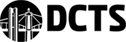Oldest
Windows 7 - Changing Windows Setting
New to Windows 7? Even though there’s a lot in common with the version of Windows that you had before, you might still need a hand getting up to speed. This guide is filled with useful info about changing settings in Windows so it works the way you want it to, and info about tools you can use to keep Windows running smoothly. It covers the topics that Charlene Shepard showed you in her video, Changing Windows Settings: http://windows.microsoft.com/get-started Use this guide as a reference while exploring what you can do with Windows 7. In
rschmidt
1577
Windows 7 - Finding you Files
New to Windows 7? Even though there’s a lot in common with the version of Windows that you had before, you might still need a hand getting up to speed. This guide is filled with useful info about finding your files. It covers the topics that David Washington showed you in his video, Finding Your files: http://windows.microsoft.com/get-started. Use this guide as a reference while exploring what you can do with Windows 7.
rschmidt
1610
Windows 7 - Getting Around the Desktop
New to Windows 7? Even though there’s a lot in common with the version of Windows that you had before, you might still need a hand getting up to speed. This guide is filled with useful info about personalizing your PC. It covers the topics that Andy Sweet showed you in his video: Getting around the desktop. http://windows.microsoft.com/get-started Use this guide as a reference while exploring what you can do with Windows 7.
rschmidt
1597
Windows 7 - Personalizing Your PC
New to Windows 7? Even though there’s a lot in common with the version of Windows that you had before, you might still need a hand getting up to speed. This guide is filled with useful info about personalizing your PC. It covers the topics that Dave Johnson showed you in his video, Personalizing your PC: http://windows.microsoft.com/get-started Use this guide as a reference while exploring what you can do with Windows 7.
rschmidt
1718
Overview of Office 2010 - By DCTS Lisa Fields
This handout is for the demo session showing an overview of the new features of Office 2010 Word, Excel, Powerpoint and Outlook.
Digium D70 User Guide for the Phone System
Digium D70 User Guide for the Phone System
Spectralink 8440 Wifi phone user guide
User guide for Spectralink 8440 Wifi phone.
Ellison Machine Instructions
Intructional Booklet for the BIG Shot Pro. Setting up, operating, helps & hints, maintenance, troubleshooting and contact information.
On-Line Application Process
Shows user the On-Line Application process and flow.
On-Line Application Instructions for District Guidance Counselors
On-Line Application Instructions for District Guidance Counselors.
Calamity Day Instructions for Chrome Browsers
Read this BEFORE starting your Calamity Day lesson, if you are using a Chrome browser.
cskira
5181