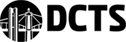Newest
How to Change Video Playback Speed--Fab Lab
You can control the playback speed of a tutorial video that is posted for Fab Lab. VLC Media Player is used to play videos on your SN@P laptops. While playing a video in VLC, if you would like to slow it down to catch a detail--hit the [ key (left bracket). If you would like to speed up through a part that you are familiar with--hit the ] key (right bracket). When you would like to return to normal speed, hit the = key (equal sign). The attached document has more options, with a link to a YouTube help video. If you are playing a YouTube tutorial video, you can change the playback speed from settings (the gear icon).
Fab Lab Sem 2 Join Code--Google Classroom--Jan 2021
Fab Lab Semester 2 Join Code and Link for Google Classroom, January 2021.
Zebra Biology Chapter 4: Population Ecology
This Chapter serves as an online textbook resource for Mr. Kline's E.Science course
Fab Lab--How to Open Tinkercad
How to open Tinkercad to create 3d models--for Fab Lab students, Semester 2.
Fab Lab Semester 2 Join Code--January 2021
For students enrolled in Fab Lab, Semester 2, January 2021--this pdf has the join code and link for you to enter Google Classroom for Fab Lab. It also has a list of the first week's assignments.
Zebra Biology Chapter 2: Principles of Ecology
This is an Online Resource for the Ecology Unit of Earth and Environmental Science
Zebra Biology Chapter 3: Communities, Biomes, and Ecosystems
This is an online resource for Earth and Environmental Science Ecology Section
Forensic Detectives - Mysteries and Solutions
Use this worksheet as you watch the video
shelsinger
Education
459