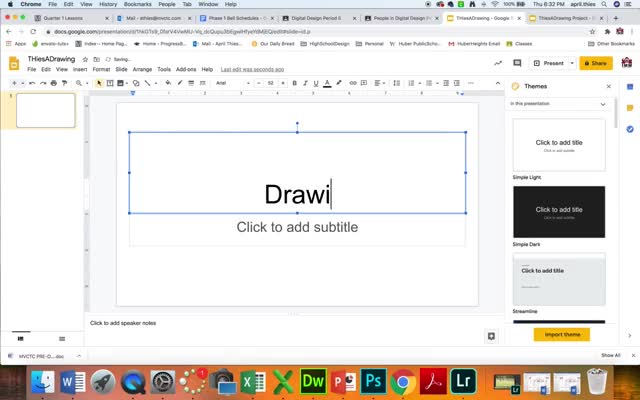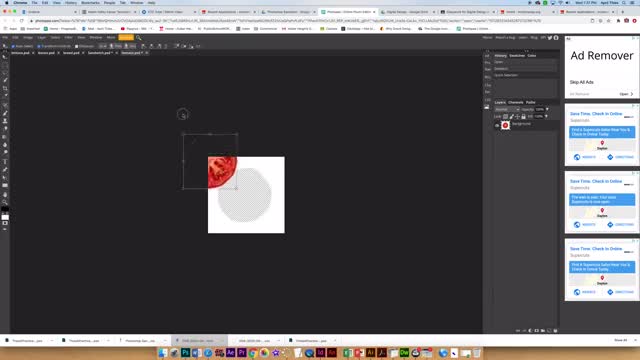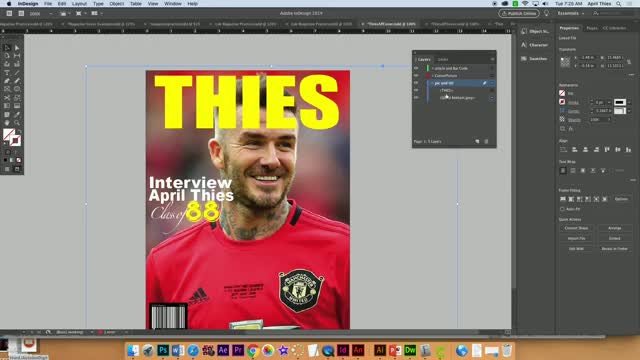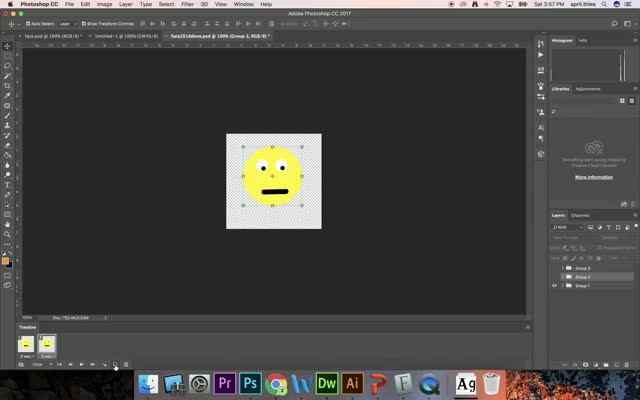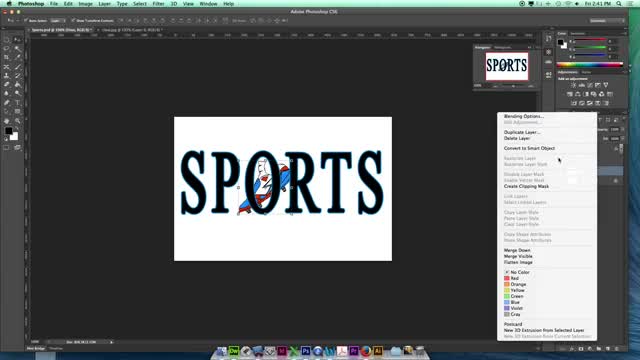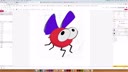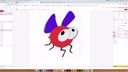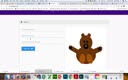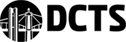athies's Media Stream
Saturation, Tint, and Shading color
Demonstrate knowledge of Saturation, Tint, and Shading colors.
athies
491
03:08
Color Wheel Primary_Teritary
Demonstrate knowledge of Primary, Secondary and Tertiary colors.
athies
533
02:33
PhotoPea Change Skin Color
How to use paint and blending modes to change skin color.
athies
546
03:58
PhotoPea Liquify tool
Make eyes, ears, teeth larger, smaller distorted using the liquify tool in photopea
athies
632
03:32
Photopea Masking your Layer
How to apply a Layer Mask so it appears things are wrapping around letters.
athies
647
04:13
Photopea How to use Eyedropper and paint bucket
Photopea How to use Eyedropper and paint bucket
athies
536
02:05
Photopea Paint Bucket and Blending Modes
Use the Paint Bucket and Blending Modes to change the color of items.
athies
750
03:33
Gravit Bug adding Highlights
How to add highlights to an illustration in a vector software.
athies
413
01:47
Gravit Bug adding Shading
How to add shading using the pathfinder tool in Gravit/Illustator
athies
389
01:51
Photopea Magnetic Lasso Tool and adding and Subtracting Images- Boy
Photopea Magnetic Lasso Tool and adding and Subtracting Images
athies
474
04:42
Photopea Adding and Subtracting Selections- Cactus
Demonstrate Adding and Subtracting Selections- Cactus
athies
410
02:07
Photopea adding/Subtracting from selection.
Photopea adding/Subtracting from selection.
athies
577
01:42
Downloading Google Images
How to properly look at and download Google Images for higher quality use.
athies
552
01:59
Photopea using Shapes and moving items
How to create shapes and move shapes in Photopea
athies
691
03:15
Exporting Gif from slides in TallTweets.com
How to create a Gif file using TallTweets.com from a gif made in google slides.
athies
654
02:41
Google Slides layering distributing and grouping
Learn how to layer shapes distribute shapes and group shapes in Google Slides
athies
726
03:38
Google Slides Colors and Gradients
Learning to change colors and stroke in google slides
athies
745
03:16
Google Slides Shapes and Lines
Looking at creating shapes and lines in google slides.
Cutting out using Photoscissors
For kids that do not have photoshop. This is a way to cut themselves out to insert themselves for the Trip Project
athies
1094
01:56
Trip Project Part#2>No Photoshop
This is how to create an image with cutout not using photoshop.
athies
1338
04:15
Layering your Magazine Cover
Layering your magazine cover in Indesign with edit in Photoshop
athies
2252
01:22
Adobe Animate- Day 4 Farm, Canvas
Adding Code Snippits to Animate to make buttons work and frames stop.
athies
1417
05:14
Photoshop Depth of Field
Photoshop, Digitial Design, Adding Shallow Depth of Field
athies
2104
01:41
Animated Gif Part 3
Creating Animated Gif from Clipart using puppet warp and multiple layers.
athies
1862
05:08
Animated Gif Part 2
Demonstration on Creating an animated gif with transparent background. Also shows how to trim and change canvas size.
athies
1739
05:16
Animated Gif Part 1
Demonstration on Creating an animated gif with layers put into groups. Also how to export animated gif.
Sparkle Brush
Adding brushes in Photoshop Specifically a sparkle for this project
Adding a shadow in Photoshop
Used for Trip Project. Students will photoshop themselves into images also adding shadows if needed.
athies
2587
03:24
Making a Contact Sheet in Photoshop
Students will learn to make a contact sheet, which allows multiple files to be put onto one file or sheet of paper.
athies
6224
02:59
Photoshop: Starting your artistic layering coloring project
This is how you will start your Dragon project and will give you skills on adding layers, gradients and color.
athies
1888
06:54
Photoshop-Beginning Coloring
This will take you through taking a coloring page, creating layer's via copy, coloring and naming the layers.
athies
1658
04:57
Adobe Photoshop Introduction to Selection using the Magic Wand
Adobe Photoshop Introduction to Selection using the Magic Wand
athies
2116
02:14
Adobe Photoshop Quick Selection and Magnetic Lasso techniques
Adobe Photoshop Quick Selection and magnetic lasso techniques
athies
1422
03:48
Adobe Flash- Editing Scenes and adding Motion tweens
Adding motion tweens to a scene
athies
1617
03:06
Adobe Flash- Making and Editing a button
This will show you how to create a buttons states and edit them
athies
1780
02:11
Introdution to Selecting in Photoshop Starting with the Magic Wand
Introduction to Selecting in Photoshop Using the Magic Wand
athies
3211
02:14
Photoshop Quick Selection and Magnetic lasso tool
Selecting in Photoshop using Quick Selection and Magnetic lasso tool
athies
1986
03:48