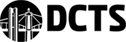Newest
SchoolMessenger - "The Message Sender" - Step 2 - Phone Broadcasts - SMS or Text Feature
This video was created by SchoolMessenger. In this video you will learn how to send a broadcast with the SMS (Text) feature.
SchoolMessenger - "The Message Sender" - Step 2 - Phone Broadcasts - Text to Speech
This video was created by SchoolMessenger. Send a message with the "text to speech" feature.
SchoolMessenger - "The Message Sender" - Step 2 - Phone Broadcasts - Call Me To Record
This was created by SchoolMessenger. In the video you learn how to create a broadcast with the "Call Me to Record" feature.
SchoolMessenger - "Creating Broadcast Recipient List" - Part 2
This video was created by SchoolMessenger. The Message Sender - Creating Broadcast Recipient List - Part 2
SchoolMessenger - "Creating Broadcast Recipient List" - Part 1: Custom Rules
This Video was created by SchoolMessenger. Learn how to create custom rules (Filters).
SchoolMessenger - "The Message Sender"
This video was created by SchoolMessenger. This is STEP 1 - Send a Message
SchoolMessenger - Getting Started - "The Message Sender - Overview"
This video was created by SchoolMessenger. First Video in the Getting Started Series.
Create and Rate Your Resume
Create an account in OhioMeansjobs k-12. Upload and rate your resume along with view free sample templates in Monster.
AirPlay AirServer Mirror iPad to your Whiteboard
How to mirror your iPads screen to the projector.
Card Catalog
A quick video that shows you how to get to MVCTC's Card Catalog from your desktop. How to search materials, checkout books, eBooks and audio books. How to use the tool bar with options in reading an eBook.
READ e-Books Offline
Download the Brytewave App to your laptop or other IOS devices to Read e-Books offline or download Audio-Books.
Evernote - Internet Exlorer Add-On
This short video shows how you use Evernote within Internet Explorer. This add-on can be added to Chrome and other browsers. To get Evernote added to chrome, open chrome and go to the chrome web store. https://chrome.google.com/webstore/detail/evernote/dhfolfjkgpeaojbiicgheljefkfbbfkc?hl=en-US
Evernote - Share a Note
This is a quick video explaining how to share a note within Evernote.
Evernote - An Introduction
This is short video to explain evernote. This video does NOT get into much detail.
Med Cart Demonstration
Safe medication administration is demonstrated for the nursing student using a med cart.
Explain Everything App - PowerPoint Exported to Video
This video explains how to use Explain Everything with PowerPoint. How to upload to drop box, export the file into a mp4 file and upload to CTC Tube.
Mapping Intuos5 to your Display
How to map the Intuos5 tablet to your computer display
raphillips
How To
565
03:34