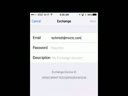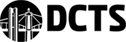Newest
How to Access Your H Drive Files From Home
This is a how-to tutorial for students and staff on how to access your H Drive files from home.
Viewsonic Interactive Display - Demo of MyViewBoard Software
Brief explanation of the MyViewBoard Software for the View Sonic Interactive Display
How to Create a Temporary ID
How to Create a Temporary ID in the Front Office Kiosk.
How to Purchase a Temporary Parking Pass
How to use the Front Office Kiosk. How to purchase a temporary parking pass.
AirServer - Mirror Your Mobile Device to Projector or Smartboard
Use this technology to screen mirror iPads, Windows laptops and Chromebooks in classrooms. AirServer you can wirelessly beam your device's display to your Mac or PC and from there to your projector, smartboard or HDTV.
Library Orientation
Library Orientation...shows and encourages the use of resources for you @ MVCTC. How to log into card catalog and check out books, e-books and audiobooks for laptop and IOS devices. Quick access to INFOhio, ProQuest SIRS and OCIS resources for your academic needs. Quick access to NIE, My Access, Dayton Metro Library, OhioMeansJobs and Resume Templates.
Professional Trip Approval Form - PTA
This is a quick and dirty example on how to create a PTA on the website.
Animated Gif Part 1
Demonstration on Creating an animated gif with layers put into groups. Also how to export animated gif.
Robot Virtual Worlds Video
No Robot, No Problem! Robot Virtual Worlds is a high-end simulation environment that enables students, without robots, to learn programming. Research has shown that learning to program in the RVW is more efficient than learning to program using physical robots. RVW simulates popular real world VEX®, LEGO®, and TETRIX® robots in 3D environments while using the same language, ROBOTC, to program both virtual and physical robots. The RVW environment is perfect for home, classroom, and competition environments! http://www.robotvirtualworlds.com
Sparkle Brush
Adding brushes in Photoshop Specifically a sparkle for this project
Website Update February 2017
Website Update February 2017. Staff menu changes.
How to Set a work offset with an edge finder and indicator
How to Set a work offset with an edge finder and indicator
vhenderson
How To
606
10:22