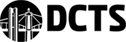Most Viewed
How to Place CTCtube Videos into Blackboard
Demonstration on embeding CTCtube videos into Blackboard.
DASL R702 Transcript
Video showing how to generate and save an R702 Transcript
How to Use the Barracuda Spam Filter
This is a "How-to" video to show how to use the Barracuda Spam Filter at MVCTC.
Student Resume Builder
This is a brief explanation on how to use the Student Resume Building.
Interactive Whiteboard Experience
einstruction interactive Whiteboard experience demo
Prezi Demo - Cloud Based Presentation
Prezi is a cloud-based presentation software that opens up a new world between whiteboards and slides. The zoomable canvas makes it fun to explore ideas and the connections between them. The result: visually captivating presentations that lead your audience down a path of discovery.
Mobile Learn Device Demo
This is a short video to demonstrate the Mobile Learn Device App from Blackboard.
Room Reservation Software Overview
This video will explain the layout and navigation of the Room Reservation system.
Ellison - The Ellison Machine Will Cut What_!
Ellison - The Ellsion Machine Will Cut What_!
Create and Rate Your Resume
Create an account in OhioMeansjobs k-12. Upload and rate your resume along with view free sample templates in Monster.
Safari Montage - Playing Media
Video explaining how to play media within Safari Montage
Wireless Phone 8440 - Check Voicemail
How to check voicemail on the Spectralink 8440 wifi phone.
pvandeursen
How To
1389
00:24