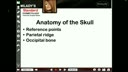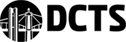Most Viewed
Adding and Removing Modules from your Home Page in Blackboard
Learn how to add and remove modules from your home page in Blackboard.
Systems of equations - elimination
How to solve systems of equations by elimination
Safari Montage - The Dashboard
Video to explain the Dashboard in Safari Montage
Wireless Phone 8440 - How to silence your phone
How to silence your Spectralink 8440 wifi phone
pvandeursen
How To
1328
00:16
Room Reservation Software - Room Usage
How to find available rooms for a given time and date.
Setting Your Notification Options in Blackboard
Learn how to set your notification options in Blackboard.
Update Product Key Demo for Office 2010
Getting the error message Office 2010 is NOT activated? Watch this video and see how to activate Office 2010. You will first need to get a product key from the Technology Department. Most product keys are included with the DVD supplied by the Technology Department.
CTCtube - How to Search for Videos
This short video shows users how to search for a video on CTCtube.
SchoolMessenger - "The Message Sender" - Step 2 - Phone Broadcasts - Call Me To Record
This was created by SchoolMessenger. In the video you learn how to create a broadcast with the "Call Me to Record" feature.
Reliable Sources Tips--How do I Know if My Source is Reliable?
Finding reliable sources can be a huge problem in research papers. There's all kinds of information out there, but how do you know that information is reliable and can be trusted? View the following video on reliable sources to learn how to determine reliability through authorship, bias, and timeliness of the source.
SchoolMessenger - Staff Development Day for Teachers
During this demonstration, the teacher will learn how to send a phone and text message. The teacher will learn how to update student information. the teacher will get a brief demonstration on the IOS app.
Explain Everything IOS App - MVCTC PowerPoint
This video explains how to use the application Explain Everything with powerpoint. This video also explain how to upload to CTCtube.
PowerPoint - Animations - Effects
Animating text and graphics in yourpresentation is easy and can add visual interest to your PowerPoint. This video explain how to add a SIMPLE entrance effect.
HVAC Remote Desktop - Windows 7
This video shows students how to add the remote desktop icon in windows 7
Wireless Phone 8440 - How to select a louder ring
How to select a louder ring on the Spectralink 8440 wifi phone.
pvandeursen
How To
1262
01:48